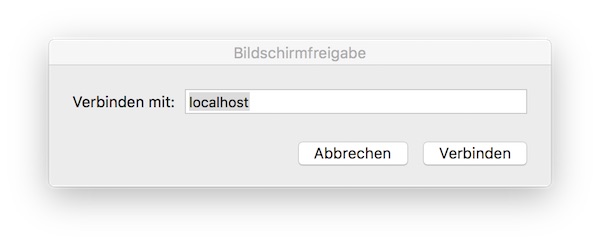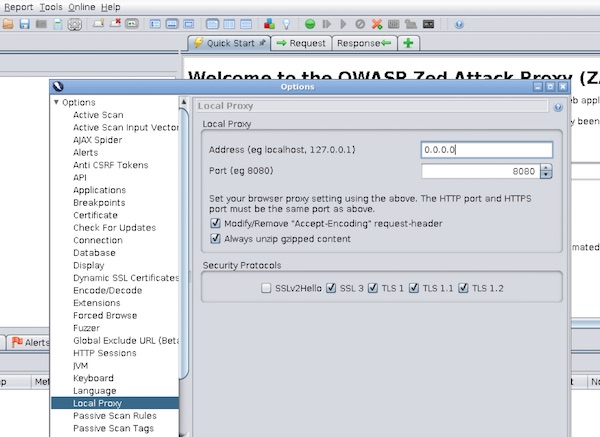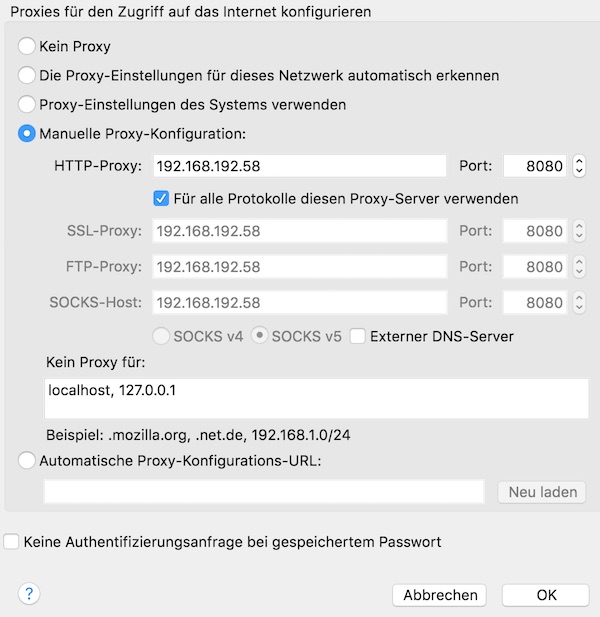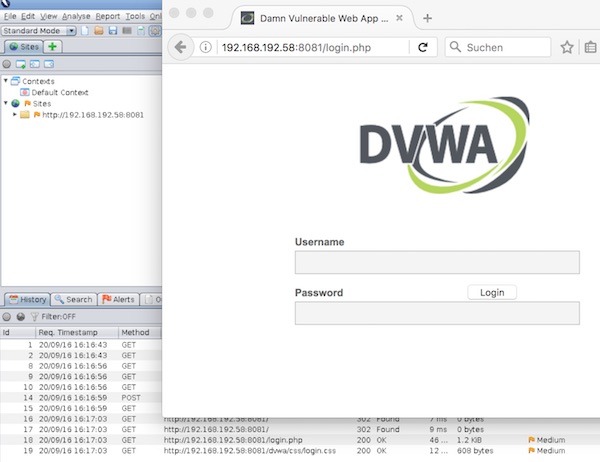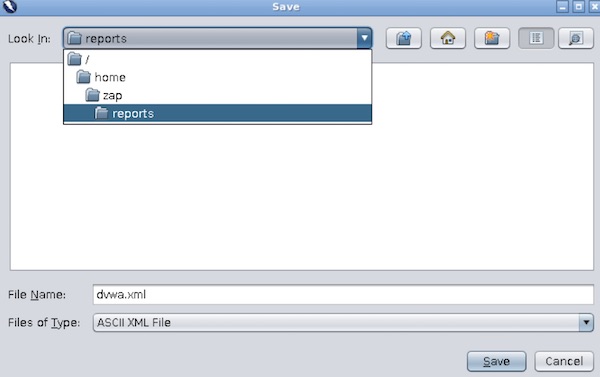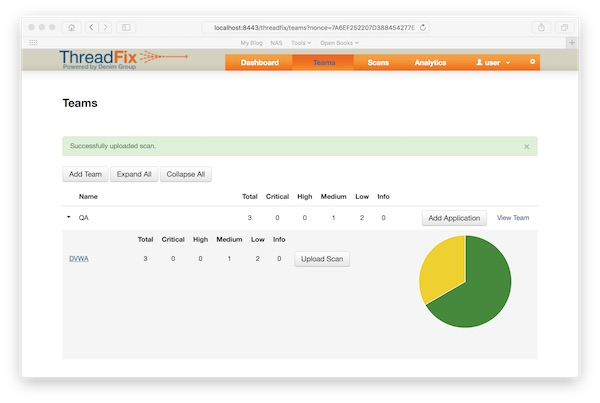V3n0m is a free penetration scanner. This tutorial shows how to install v3n0m on Debian 8.6.
Preparation
# update and upgrade system $ apt-get update && apt-get upgrade # install needed packages $ apt-get install -y build-essential sudo git libssl-dev openssl # download python 3.5 source $ wget https://www.python.org/ftp/python/3.5.0/Python-3.5.0.tgz # unzip archive $ tar xzvf Python-3.5.0.tgz # change directory $ cd Python-3.5.0 # configure for compile $ ./configure # compile python 3.5 $ make # install python 3.5 $ make install # check pip version $ pip3 --version ... pip 7.1.2 from /usr/local/lib/python3.5/site-packages (python 3.5) # change directory (home dir) $ cd # install python libraries $ pip3 install dnspython3 aiohttp httplib2 socksipy-branch requests url
Install and run v3n0m
# clone git repository $ git clone https://github.com/v3n0m-Scanner/V3n0M-Scanner.git # change directory $ cd V3n0M-Scanner/src/ # run V3n0M $ python3.5 v3n0m.py
Output…
|----------------------------------------------------------------| | Release Date 07/10/2016 | | | | Proxy Enabled [ False ] | | | | _____ _____ | | |____ | | _ | | | __ __ / /_ __ | |/' |_ __ ___ | | \ \ / / \ \ '_ \| /| | '_ ` _ \ | | \ V /.___/ / | | \ |_/ / | | | | | | | Official \_/ \____/|_| |_|\___/|_| |_| |_| Release 410.1 | | NovaCygni Architect | |----------------------------------------------------------------| [1] Dork and vuln scan [2] Admin page finder [3] FTP crawler and vuln scan [4] DNS brute [5] Enable Tor/Proxy Support [6] Misc Options [7] Check for and apply update [0] Exit :
Have fun but be careful!