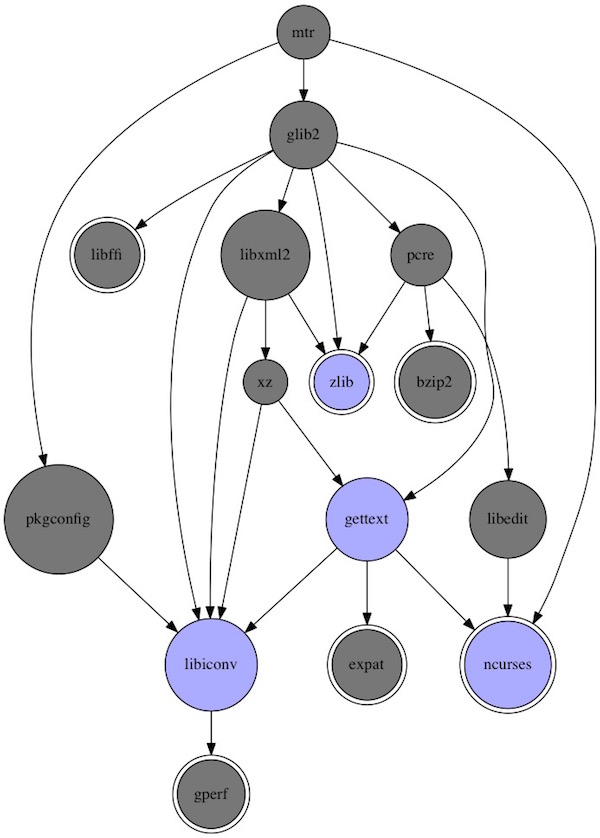Documentation takes time – sometimes a lot of time. Here a few examples how to create dependencies pictures with Graphviz via command line. These commands can then be easily transferred to a build-process to save your time.
Mac OS X
# install Graphviz on Mac OS X $ curl -O http://www.graphviz.org/pub/graphviz/stable/macos/mountainlion/graphviz-2.36.0.pkg $ open graphviz-2.36.0.pkg # check installation $ dot -V dot - graphviz version 2.36.0 (20140111.2315) # clone PureDarwin $ git clone https://github.com/PureDarwin/PureDarwin.git # change directory $ cd PureDarwin/scripts/ # create graph for non-installed mtr $ sudo ./pd_portviz mtr
CentOS 7
# install Graphviz on CentOS 7 $ yum install -y graphviz # check installation $ dot -V dot - graphviz version 2.30.1 (20150306.0020) # install rpmdep $ yum install -y epel-release && yum install -y rpmorphan # create graph for installed which $ rpmdep -dot which.dot which
Debian 8
# install Graphviz on Debian 8 $ apt-get install -y graphviz # check installation $ dot -V dot - graphviz version 2.38.0 (20140413.2041) # install debtree $ apt-get install -y debtree # create graph for non-installed make $ debtree --with-suggests make > make.dot
Example graph for mtr on Mac OS X
# convert .dot into png $ dot -Tpng mtr.dot -o mtr.png