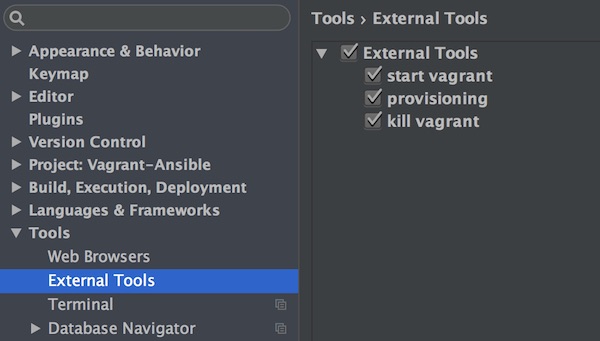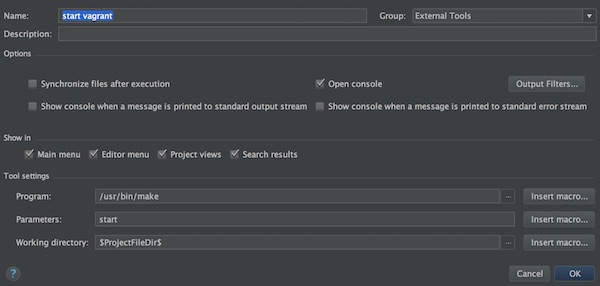This tutorial is about the interaction of PyCharm (Community Edition), Vagrant and Ansible. I want to show how you can simplify your daily work.
Preconditions
- PyCharm installed (5.0.4)
- Vagrant installed (1.8.1)
- Ansible installed (2.0.0.2)
- VirtualBox installed (5.0.10)
- make installed (3.81)
The disclosures in the brackets are my current versions. Mac OS X user need to have Command Line Tools installed!
Folder and file structure
.
├── Makefile
├── Vagrantfile
├── inventory
├── playbook.yml
└── roles
└── common
└── tasks
└── main.ymlFile contents
help: @echo "Run make <target> with:" @echo " > start : to create vm via vagrant" @echo " > provisioning : to start ansible on vm" @echo " > kill : to stop and destroy vm" start: vagrant up provisioning: ansible-playbook -i inventory playbook.yml kill: vagrant destroy -f
VAGRANTFILE_API_VERSION = "2"
Vagrant.configure(VAGRANTFILE_API_VERSION) do |config|
config.vm.box = "demo/centos7"
config.vm.provider "virtualbox" do |vb|
vb.name = "Vagrant-Ansible"
end
config.vm.provision "ansible" do |ansible|
# ansible.verbose = "v"
ansible.playbook = "playbook.yml"
end
end[vagrant-example] 127.0.0.1 ansible_ssh_user=vagrant ansible_ssh_port=2222 ansible_ssh_private_key_file=.vagrant/machines/default/virtualbox/private_key
---
- hosts: all
become: yes
gather_facts: yes
roles:
- common---
- name: upgrade all packages via yum
yum: name=* state=latest
when: (ansible_distribution == 'CentOS') or
(ansible_distribution == 'Red Hat Enterprise Linux')
tags:
- common
- name: upgrade all packages via apt
apt: upgrade=dist
when: (ansible_distribution == 'Debian') or
(ansible_distribution == 'Ubuntu')
tags:
- commonLittle hint
If you do not know the path for ansible_ssh_private_key_file, just type $ vagrant ssh-config!
PyCharm – External Tools
In the last step we configure the PyCharm (External Tools). We do this for every command from Makefile exept help.