It can happen that you get this message in the PyCharm console. “TERM environment variable not set.” Here now the simple way to solve that issue.
The example Python script
#!/usr/bin/env python
# -*- coding: utf8 -*-
import os
os.system('clear')The annoying error will displayed in PyCharm.
Solution
Open “Run/Debug configuration” and add an environment variable “TERM=xterm-color”
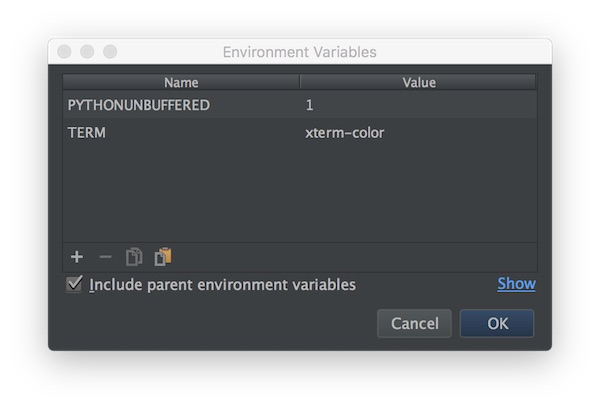
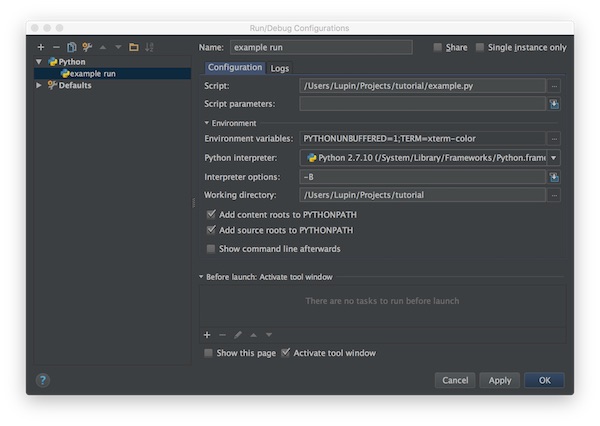
That’s it already … The message should no longer appear.