With kickstart configurator you don`t need to remember the correct syntax of kickstart files. An graphical user interface helps to create or to edit kickstart files on the fly.
Preparation
# install KDE
$ yum groupinstall -y "KDE Plasma Workspaces"
# install kickstart configurator
$ yum install -y system-config-kickstart
# start KDE
$ startxNote: Of course you can also use Gnome, Cinnamon, MATE or Xfce!
Usage
To start the kickstart configurator search the application “Kickstart” [Applications => System Tools => Kickstart] or run terminal command:
# start kickstart configurator
$ system-config-kickstart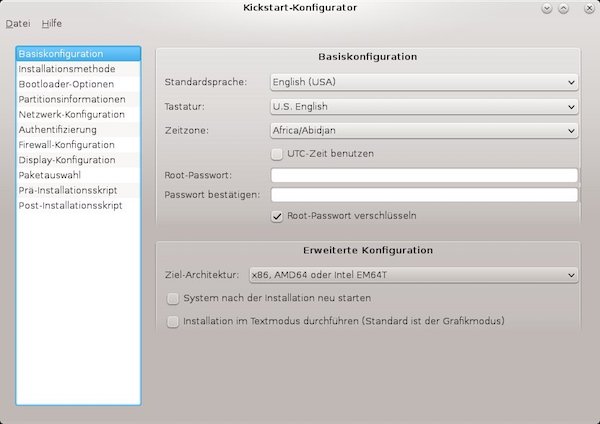
Note: Via [File => Preview] you can review your current selections before saving.
Validation
After the creation, you should check the kickstart file!
# install pykickstart
$ yum install -y pykickstart
# start validate a kickstart file
$ ksvalidator </path/to/kickstart file>