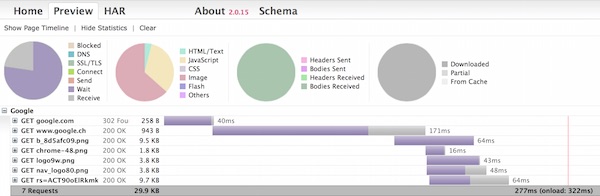There are several HAR file viewers online but sometimes you need the HAR viewer offline. It is very simple for Mac OS X user to get a local instance running.
Precondition
- PhantomJS installed
- netsniff.js downloaded
- Apache running
Preparation
The first step is generating HAR file.
# create HAR log file $ phantomjs netsniff.js "http://google.com" > ~/Desktop/result.har
Now download the latest Harviewer.zip and unzip into the user “Sites” folder. Rename the folder and setting up the permissions.
# go into Downloads $ cd ~/Downloads/ # create new folder $ mkdir harviewer # unzip into new folder $ unzip harviewer-2.0-15.zip -d harviewer # move folder into user sites $ mv harviewer ~/Sites/ # go into sites and change access rights $ cd ~/Sites/ $ chmod +x harviewer/
Result
Now open a browser and call URL like: “http://localhost/~<user>/harviewer/“. As last step drag the generated HAR file into the browser. You should see something like this: