In the first part I have shown how to create the Windows 10 VirtualBox VM. This time I will show you how to create a Vagrant Base Box.
Preconditions
- Windows 10 VM running
- RDP client installed
- Vagrant installed
Important Windows 10 Settings
Turn off and disable UAC (here you will find different ways)
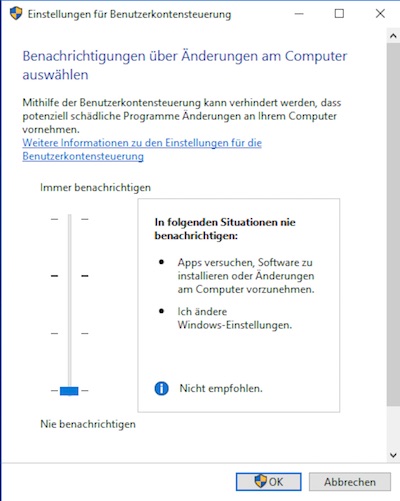
Enable Remote Desktop
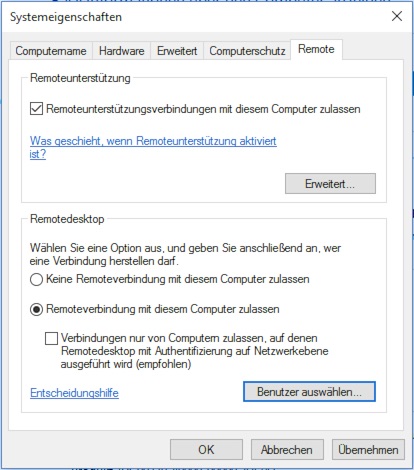
Configure WinRM on Windows
open the Command Prompt as Admin
> winrm quickconfig -q
> winrm set winrm/config/winrs @{MaxMemoryPerShellMB="300"}
> winrm set winrm/config @{MaxTimeoutms="1800000"}
> winrm set winrm/config/service @{AllowUnencrypted="true"}
> winrm set winrm/config/service/auth @{Basic="true"}
> sc config WinRM start=autoOptional Settings for Windows
open the PowerShell as Admin
# remove all of the metro apps > Get-AppXPackage -AllUsers | Remove-AppXPackage # remove log files > Get-Childitem "C:\Windows\Logs\dosvc" | Remove-Item -Verbose # disables the system restore feature > Disable-ComputerRestore c: # disable hibernation > powercfg -h off # allow Powershell scripts to provision > Set-ExecutionPolicy -ExecutionPolicy Unrestricted
Okay,… that is all. Now shutdown windows…
Create Vagrant BaseBox
# goto default directory $ cd VirtualBox\ VMs/ # create base box from VM $ vagrant package --base Win10x64 --output Win10x64.box # add box $ vagrant box add lupin/windows10 Win10x64.box # check vagrant boxes $ vagrant box list
Create and run test project
# create project folder $ mkdir ~/test_project && cd ~/test_project # initializes to be a Vagrant environment $ vagrant init lupin/windows10 # edit Vagrantfile $ vim Vagrantfile # start VM $ vagrant up # start rdp client $ vagrant rdp
# -*- mode: ruby -*-
# vi: set ft=ruby :
Vagrant.configure(2) do |config|
config.vm.box = "lupin/windows10"
config.vm.guest = :windows
config.vm.communicator = "winrm"
config.winrm.username = "vagrant"
config.winrm.password = "vagrant"
config.vm.boot_timeout = 600
config.vm.network :forwarded_port, guest: 3389, host: 3389
config.vm.network :forwarded_port, guest: 5985, host: 5985, id: "winrm", auto_correct: true
config.vm.provider "virtualbox" do |vb|
# vb.gui = true
vb.memory = "2048"
vb.cpus = 2
vb.name = "Windows_Vagrant"
end
endValues for username and password should match your needs!