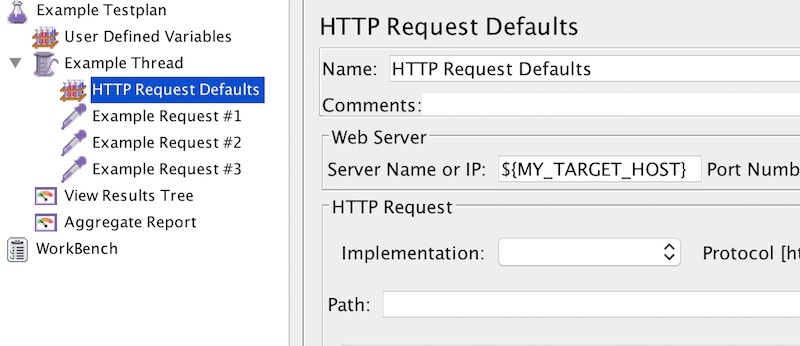Taurus from Blazemeter seems really to have a potential to be a star. There are new and easy ways to ease the workflow with JMeter. It allows, for example, configuration options and reports which JMeter does not offer by default.
Installation
# install via pip $ sudo pip install bzt
On error look for installed libxml2 and libxslt libraries!
Usage
├── example.jmx ├── example.yml └── requirements.txt
bzt==0.5.0
You don`t need jMeter or jMeter PlugIns installed! All will automatically downloaded in given path (see YAML).
---
modules:
jmeter:
path: ~/.bzt/jmeter-taurus/bin/jmeter
download-link: http://apache.claz.org/jmeter/binaries/apache-jmeter-{version}.zip
version: 2.13
execution:
scenario:
script: example.jmx
variables:
MY_TARGET_HOST: softwaretester.info
reporting:
- module: console
- module: final_stats
summary: true
percentiles: true
test-duration: true
- module: junit-xml
filename: report/report.xml
data-source: sample-labelsexample.jmx
Create a JMeter testplan with “User Defined Variables”, one “Thread” with one “HTTP Request Defaults” and some “HTTP Requests”.
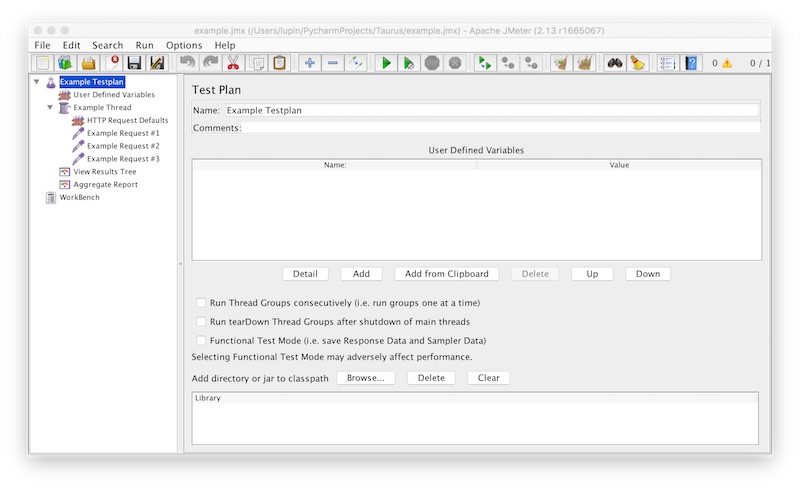
On “User Defined Variables” – “Name” insert “MY_TARGET_HOST” this value will be set by Taurus YAML file.
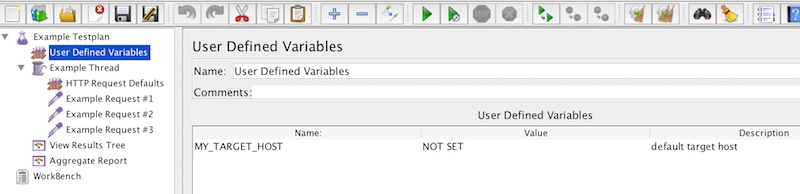
On “HTTP Request Defaults” – “WebServer” use the variable (MY_TARGET_HOST).
Running JMeter test
# running headless by yaml file $ bzt example.yml # running headless by jmx file $ bzt example.jmx # running with JMeter GUI by yaml file $ bzt example.yml -gui # running with JMeter GUI by jmx file $ bzt example.jmx -gui
Two folders will created on each test run. “report” (configured in YAML) and “Artifacts” (as Date/Time string). Attention – report.xml will replaced on each run!